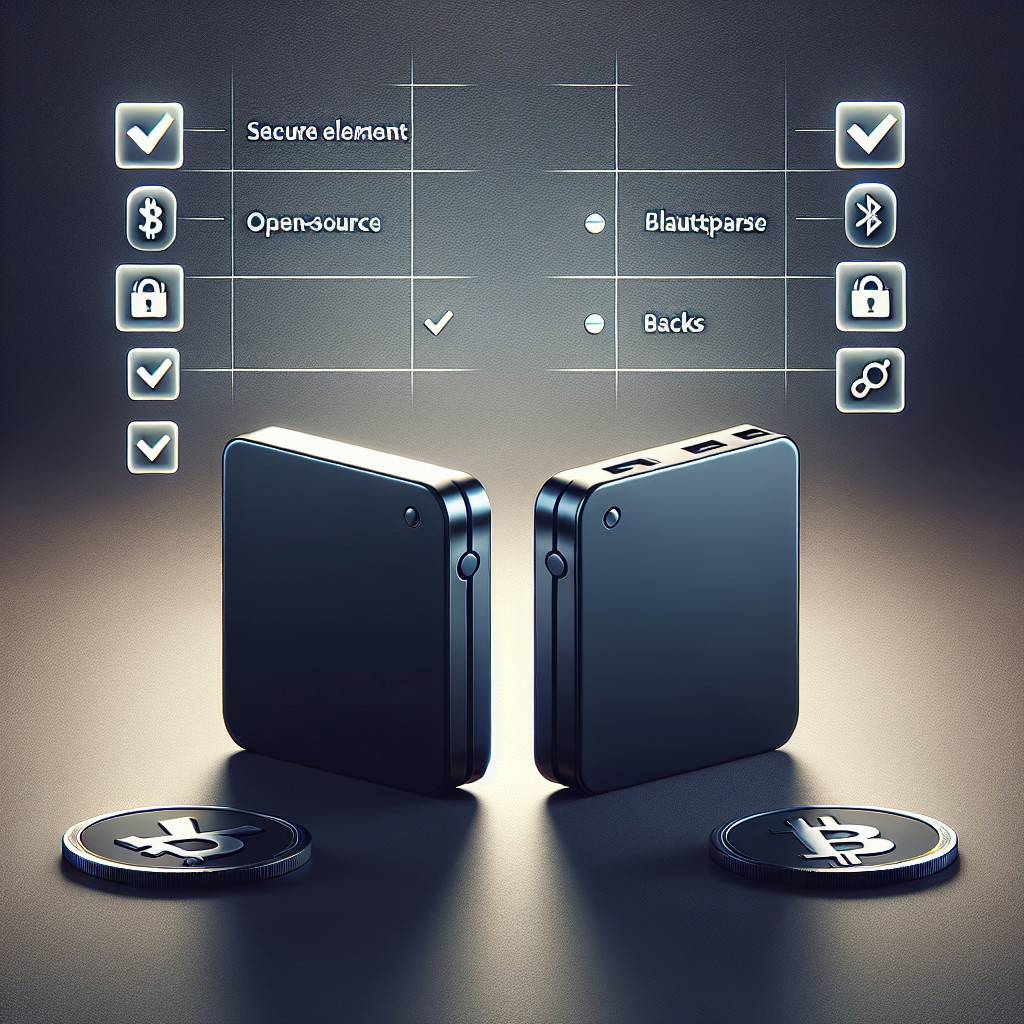
Introduction: The 2025 Hardware Wallet Showdown
If you’re choosing a cold storage device in 2025, a thoughtful ledger vs trezor comparison is still the starting point. Both brands dominate hardware wallets, yet they take very different paths to protecting your keys. That divergence affects security assumptions, day-to-day usability, and long-term peace of mind.
This guide distills the critical differences — security models, user experience, asset support, privacy posture, and total cost. You’ll get an easy decision framework so you can pick the wallet that fits your portfolio size, risk tolerance, and workflow. Whether you’re mostly Bitcoin or manage a multi-chain portfolio, the goal is the same: keep your private keys offline and under your control.
New to hardware wallets? See the overview of hardware wallets before diving in.
Quick Summary: Key Differences at a Glance (Security, UX, Coins, Price)
- Security model: Ledger prioritizes a secure element chip and closed-source firmware; Trezor emphasizes open-source firmware/hardware with transparent builds.
- UX & connectivity: Ledger offers Bluetooth on some models for mobile; Trezor sticks to USB for simplicity and attack surface reduction. Both have polished desktop apps.
- Asset coverage: Ledger Live supports many coins natively; Trezor Suite supports majors, with third-party wallets for long-tail assets.
- Privacy posture: Trezor’s openness aids auditability; Ledger leans on certifications and attestation. Both provide optional analytics you can disable.
- Price & value: Entry models are budget-friendly; premium models add screens, features, and convenience. Total cost includes cables, adapters, and optional staking or recovery services.
Short on time? If you want maximum transparency, Trezor likely fits. If you prefer secure element certifications and broader native coin support, Ledger is compelling.
Security Models: Secure Element vs Open Hardware, Audits, and Certifications
Ledger’s design centers on a dedicated secure element that stores secrets and enforces policies. These chips are often evaluated under the Common Criteria framework (e.g., EAL5+), signaling resilience against certain physical and side-channel attacks. Firmware and key-handling logic are largely closed-source, and Ledger relies on device attestation to detect tampering.
Trezor historically favored general-purpose MCUs with open-source firmware and publicly reviewable designs. Openness invites peer review and reproducible builds, which bolster trust through transparency. Newer models add hardened components while keeping the ecosystem auditable.
- Threat model lens: Secure elements can raise the bar for physical extraction; open designs raise confidence via scrutiny and verifiability.
- Audits & reviews: Look for independent security assessments, build reproducibility, and disclosed vulnerability handling timelines.
- Core takeaway: Ledger leans on certifications; Trezor leans on community auditability. Both are mature and battle-tested.
User Experience: Setup, Screens, Buttons, Mobile/Desktop Apps, Connectivity
Both wallets guide you through seed creation, PIN selection, and a short device tutorial. Ledger’s devices typically have compact screens; Trezor’s premium models offer larger color touchscreens that make address verification and passphrase entry simpler.
- Desktop apps: Ledger Live vs Trezor Suite. Each provides account management, signing, and updates with clean UI/UX.
- Mobile: Ledger supports Bluetooth on select models for mobile workflows. Trezor focuses on USB and web/desktop connectivity for reduced attack surface.
- Buttons & screens: Trezor’s larger displays and touch input can reduce mistakes during address checks; Ledger’s smaller form factor is pocketable and robust.
Prefer phone-first? Bluetooth can be convenient (see Bluetooth basics). Prefer minimal attack surface? USB-only keeps things straightforward.
Asset Support and Features: Altcoins, Staking, Passphrases, Shamir, Backups
Ledger Live natively supports a wide range of networks and NFTs, with more added over time. Trezor Suite covers Bitcoin, Ethereum/ER C-20, and several majors; many long-tail assets work via third-party wallets (e.g., MetaMask, Electrum).
- Staking: Ledger offers in-app staking for select chains; Trezor typically uses third-party integrations for staking flows.
- Passphrase (25th word): Both support BIP39 passphrases for hidden wallets. Learn about BIP39 and why a strong passphrase boosts plausible deniability.
- Shamir backups: Trezor’s premium model supports Shamir’s Secret Sharing (SLIP-39) for splitting your seed into multiple shares.
- NFTs and DeFi: Ledger often has broader native integrations; Trezor relies on third-party wallets and bridges for emerging ecosystems.
Whichever you choose, practice solid backup hygiene: write your seed on durable material, store shares separately, and test recovery on a spare device before deploying serious funds.
Privacy and Firmware: Transparency, Telemetry, and Supply-Chain Considerations
Firmware transparency is a major dividing line. Trezor’s open-source approach enables community inspection and reproducible builds. Ledger’s closed firmware hinges on vendor trust plus chip certifications and on-device attestation.
Both apps can collect optional analytics to improve UX; disable telemetry if you prefer maximum privacy. See a mainstream overview of wallet risks and privacy in Forbes Advisor.
- Supply-chain: Buy direct from the manufacturer, verify packaging, and run official authenticity checks.
- Recovery services: Any cloud or ID-based recovery offering is optional. Evaluate its threat trade-offs before opting in.
- Good hygiene: Use fresh OS profiles, avoid browser extensions you don’t need, and keep firmware and apps up to date.
Price and Value: Total Cost of Ownership and Who Each Wallet Fits Best
Entry-level hardware wallets typically start under $100, while premium touch models can exceed $200. Prices change, so check official stores. Consider accessories (USB-C adapters, cables), spare devices for disaster recovery, and any optional paid services as part of your total cost of ownership.
- Best for transparency-first users: Trezor’s open-source stack and Shamir option make it a favorite for auditability-focused holders.
- Best for broad native support: Ledger’s app ecosystem and secure element certifications appeal to multi-chain users who want one dashboard.
- Budget buyers: Both brands offer solid entry models; features mainly differ in screen size, connectivity, and advanced backups.
For most, device cost is small compared to assets protected. Prioritize the threat model that fits your reality.
Conclusion: Our Verdict and Decision Framework for Different Users
Both Ledger and Trezor are excellent — just optimized for different values. Start with your biggest risks, then map features to that threat model. There’s no one-size-fits-all winner; there is a clear best fit for you.
- Pick Trezor if you want open-source verifiability, larger touchscreens, and advanced backups like Shamir.
- Pick Ledger if you want secure element certifications, wide native asset support, and streamlined mobile workflows.
- For any wallet: Use a strong PIN, enable a passphrase, segment funds across hidden accounts, and test recovery regularly.
Still unsure? Make a small, low-risk purchase, practice recovery, and simulate your real workflow for two weeks. Your preferred daily experience will make the right choice obvious.
FAQ: Seed Recovery, Compatibility, Migration, and Travel Security
Q: Can I recover funds if a device is lost?
A: Yes. Your 12/24-word seed (plus passphrase if used) restores access on a compatible wallet. Store backups offline and test recovery on a spare device before relying on it.
Q: Are Ledger and Trezor seeds compatible?
A: Both support BIP39. In general, a standard BIP39 seed plus known derivation paths lets you migrate between brands using third-party wallets. Document your derivation path per account.
Q: How do I migrate safely?
A: Move funds, not seeds. Create fresh accounts on the new device, send small test transactions first, then consolidate. Verify addresses on-device every time.
Q: What about staking and DeFi?
A: Ledger often supports staking in-app; Trezor may rely on third-party wallets. Either way, sign on-device and verify contract details carefully.
Q: Any travel tips?
A: Use a decoy balance or a passphrase-protected hidden wallet. Keep your seed separated from the device. Understand local customs regulations and digital privacy practices; even enabling 2FA on exchange accounts complements good hardware-wallet hygiene.
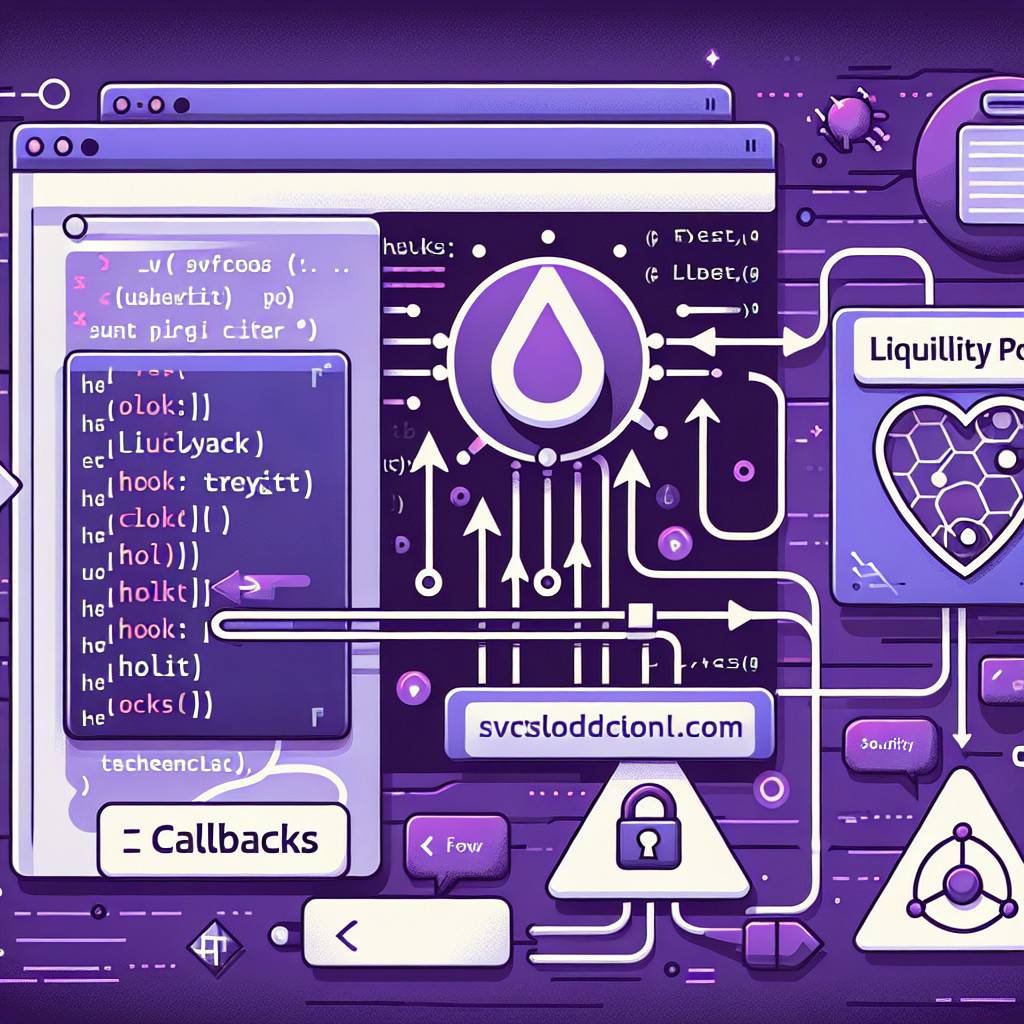

No Comments